Certified Microsoft Training
- 6 to 9 hours
- Certificate of Completion
Program duration: 6 to 9 hours(depending on the course)
- The courses can be delivered one-on-one or in a group setting, or at the student’s preferred location
Program type: Short Course
Aware that nearly every job requires skills in Microsoft Office, this program only employs Microsoft expert trainers so you can be confident that what you learn is accurate and up-to-date. Its nine program courses aim to make you proficient in Word, Excel, Outlook, PowerPoint, Publisher, Visio, Access, Project, or SharePoint.
Contact Us
It will be a pleasure for us to answer your questions. You will receive a response within 48 business hours.
Courses
Word
Course duration: 9 hours
This course is intended for new Microsoft Word users. Available in one-on-one or group format, and taught by professional Microsoft trainers, it is designed to meet the needs of every learner.
Learning objectives:
Upon completion of the course, you will have demonstrated the ability to:
- Understand the concept of Word processing, including knowing how to open, save, and close documents
- Insert, delete, copy or enhance texts when editing documents
- Print documents
- Change paragraph alignment
- Format paragraphs using Quick Styles
- Use tabs, change indents and line spacing, and apply bullets and numbering in documents
- Use margins, page breaks, and headers and footers to enhance page layout
- Use Spell Check, AutoCorrect, and Auto Text
Course prerequisites: A complete intake with a Q College administration member
Tuition and fees:
- Tuition: CAD $900.00
- Administration fee: CAD $15.00
Students receive a Certificate of Completion at the end of the short course.
Take the next step to achieving your academic and professional goal! Contact our team today.
The Microsoft Word Level 1 course does not require the approval of the registrar of the Private Training Institutions Branch (PTIB) of the Ministry of Advanced Education, Skills and Training. As such, the registrar did not review this program.
Course duration: 9 hours
This course is intended for those who are familiar with Microsoft Word. Available in one-on-one or group format, and taught by professional Microsoft trainers, it is designed to meet the needs of every learner.
Learning objectives:
Upon completion of the course, you will have demonstrated the ability to:
- Use templates to create documents
- Use a form template
- Create multi-page documents
- Change document layout and page setup
- Work with section breaks and columns
- Understand tabs
- Create headers and footers
- Use themes
- Work with tables, pictures, shapes, and graphics
- Work with advanced graphics
Course prerequisites:
Completion of the Microsoft Word Level 1 course or proficiency in Microsoft Word demonstrated during an intake with a Q College administration member
Tuition and fees:
- Tuition: CAD $600.00
- Administration fee: CAD $15.00
Students receive a Certificate of Completion at the end of the short course.
Take the next step to achieving your academic and professional goal! Contact our team today.
The Microsoft Word Level 2 course does not require the approval of the registrar of the Private Training Institutions Branch (PTIB) of the Ministry of Advanced Education, Skills and Training. As such, the registrar did not review this program.
Course duration: 6 hours
This course is intended for those who are familiar with Microsoft Word. Available in one-on-one or group format, and taught by professional Microsoft trainers, it is designed to meet the needs of every learner.
Learning objectives:
Upon completion of the course, you will have demonstrated the ability to:
- Create advanced slide shows
- Add multimedia
- Create a photo album
- Add files and images
- Create slides using a Word outline
- Use Word’s online features
Course prerequisites:
Completion of the Microsoft Word Level 2 course or proficiency in Microsoft Word demonstrated during an intake with a Q College administration member
Tuition and fees:
- Tuition: CAD $600.00
- Administration fee: CAD $15.00
Students receive a Certificate of Completion at the end of the short course.
Take the next step to achieving your academic and professional goal! Contact our team today.
The Microsoft Word Level 3 course does not require the approval of the registrar of the Private Training Institutions Branch (PTIB) of the Ministry of Advanced Education, Skills and Training. As such, the registrar did not review this program.
Excel
Course duration: 9 hours
This course is intended for new Microsoft Excel users. It will equip you with the knowledge, skills, and confidence to create, enhance, and print simple spreadsheets. Available in one-on-one or group format, and taught by professional Microsoft trainers, the course is designed to meet the needs of every learner.
Learning objectives:
Upon completion of the course, you will have demonstrated the ability to:
- Create and manage an Excel workbook
- Organize columns and rows to accommodate information and content
- Calculate values using formulas and learn about references
- Create formulas by using built-in functions
- Format worksheets and use view features to better review large worksheets
- Use views to determine the layout of a worksheet, change page setup, and print workbooks
Course prerequisites: A complete intake with a Q College administration member
Tuition and fees:
- Tuition: CAD $600.00
- Administration fee: CAD $15.00
Students receive a Certificate of Completion at the end of the short course.
Take the next step to achieving your academic and professional goal! Contact our team today.
The Microsoft Excel Level 1 course does not require the approval of the registrar of the Private Training Institutions Branch (PTIB) of the Ministry of Advanced Education, Skills and Training. As such, the registrar did not review this program.
Course duration: 9 hours
This course is intended for those who are familiar with Microsoft Excel. Available in one-on-one or group format, and taught by professional Microsoft trainers, it is designed to meet the needs of every learner.
Learning objectives:
Upon completion of the course, you will have demonstrated the ability to:
- Organize, protect, and display data using various tools
- Create linking formulas and use the IF function
- Set up multiple worksheets and combine information from other sources into one worksheet
- Create and modify charts to present data effectively
- Customize and enhance charts
- Apply styles to formats, and use conditional formatting, comments, text boxes, and sparklines
Course prerequisites:
Completion of the Microsoft Excel Level 1 course or proficiency in Excel demonstrated during an intake with a Q College administration member
Tuition and fees:
- Tuition: CAD $600.00
- Administration fee: CAD $15.00
Students receive a Certificate of Completion at the end of the short course.
Take the next step to achieving your academic and professional goal! Contact our team today.
The Microsoft Excel Level 2 course does not require the approval of the registrar of the Private Training Institutions Branch (PTIB) of the Ministry of Advanced Education, Skills and Training. As such, the registrar did not review this program.
Course duration: 6 hours
This course is intended for those who are proficient with Microsoft Excel. Available in one-on-one or group format, and taught by professional Microsoft trainers, it is designed to meet the needs of every learner.
Learning objectives:
Upon completion of the course, you will have demonstrated the ability to:
- Add, edit, search for and delete records in a data list
- Sort records in a data list using a variety of methods
- Filter data in a list using a variety of methods, as well as work with filtered data
- Create and work with subtotaled lists, as well as use various functions to summarize data
- Create, modify, and work with PivotTables, Pivot Charts, and Slicers.
- Import data from a variety of sources to Excel
Course prerequisites:
Completion of the Microsoft Excel Level 2 course or proficiency in Excel demonstrated during an intake with a Q College administration member
Tuition and fees:
- Tuition: CAD $600.00
- Administration fee: CAD $15.00
Students receive a Certificate of Completion at the end of the short course.
Take the next step to achieving your academic and professional goal! Contact our team today.
The Microsoft Excel Level 3 course does not require the approval of the registrar of the Private Training Institutions Branch (PTIB) of the Ministry of Advanced Education, Skills and Training. As such, the registrar did not review this program.
This course is intended for those who are proficient with Microsoft Excel. Available in one-on-one or group format, and taught by professional Microsoft trainers, it is designed to meet the needs of every learner.
Learning objectives:
Upon completion of the course, you will have demonstrated the ability to:
- Use absolute and mixed references in a formula, as well as use financial functions
- Use the Goal Seek feature and data tables
- Create and manage scenarios, as well as create scenario reports
- Define and solve problems with Solver, as well as create reports
- Understand and utilize the various tools in audit workbooks
Course prerequisites:
Completion of the Microsoft Excel Level 3 course or proficiency in Excel demonstrated during an intake with a Q College administration member
Course duration: 6 hours
Tuition and fees:
- Tuition: CAD $600.00
- Administration fee: CAD $15.00
Students receive a Certificate of Completion at the end of the short course.
Take the next step to achieving your academic and professional goal! Contact our team today.
The Microsoft Excel Level 4 course does not require the approval of the registrar of the Private Training Institutions Branch (PTIB) of the Ministry of Advanced Education, Skills and Training. As such, the registrar did not review this program.
Outlook
Course duration: 6 hours
This course is intended for new Microsoft Outlook users. Available in one-on-one or group format, and taught by professional Microsoft trainers, the course is designed to meet the needs of every learner.
Learning objectives:
Upon completion of the course, you will have demonstrated the ability to:
- View web pages, and work with Office applications while using Outlook
- Organize Outlook folders by assigning categories, creating rules, and applying filters
- Manage junk emails, use auto signatures, control messages, and use message notifications
- Use the productivity-improvement features of the calendar, contacts, tasks, and mail folders
- Work with shared folders, delegate folder access, and archive Outlook items
Course prerequisites: A complete intake with a Q College administration member
Tuition and fees:
- Tuition: CAD $475.00
- Administration fee: CAD $15.00
Students receive a Certificate of Completion at the end of the short course.
Take the next step to achieving your academic and professional goal! Contact our team today.
The Microsoft Outlook Level 1 course does not require the approval of the registrar of the Private Training Institutions Branch (PTIB) of the Ministry of Advanced Education, Skills and Training. As such, the registrar did not review this program.
PowerPoint
Course duration: 9 hours
This course is intended for new Microsoft PowerPoint users. Available in one-on-one or group format, and taught by professional Microsoft trainers, the course is designed to meet the needs of every learner.
Learning objectives:
Upon completion of the course, you will have demonstrated the ability to:
- Identify PowerPoint elements and terms in preparation for efficient use of the program
- Create new presentations based on templates or themes, and use outlines to organize presentation texts
- Create a consistent look using themes and styles, and learn how to preview and print presentations
- Enhance presentations by using PowerPoint slide layouts and text formatting tools
- Use PowerPoint’s features for organizing and editing information in presentations
- Enhance presentations by adding and modifying WordArt, SmartArt, and clip art graphics
- Produce on-screen slide shows
Course prerequisites:
A complete intake with a Q College administration member
Tuition and fees:
- Tuition: CAD $600.00
- Administration fee: CAD $15.00
Students receive a Certificate of Completion at the end of the short course.
Take the next step to achieving your academic and professional goal! Contact our team today.
The Microsoft PowerPoint Level 1 course does not require the approval of the registrar of the Private Training Institutions Branch (PTIB) of the Ministry of Advanced Education, Skills and Training. As such, the registrar did not review this program.
Course duration: 9 hours
This course is intended for Microsoft PowerPoint users. Available in one-on-one or group format, and taught by professional Microsoft trainers, the course is designed to meet the needs of every learner.
Learning objectives:
Upon completion of the course, you will have demonstrated the ability to:
- Customize slide layouts, themes, and add graphics to backgrounds, and share between presentations
- Use copied, imported, linked, and embedded data to create presentations
- Use charts and tables to present data
- Use graphics and animation effects, and increase the impact of text and graphics in a presentation
- Add notes and annotations in slides
- Rehearse, package, and prepare slideshows for presentation
Course prerequisites:
Completion of the Microsoft PowerPoint Level 1 course or proficiency in Outlook demonstrated during an intake with a Q College administration member
Tuition and fees:
- Tuition: CAD $600.00
- Administration fee: CAD $15.00
Students receive a Certificate of Completion at the end of the short course.
Take the next step to achieving your academic and professional goal! Contact our team today.
The Microsoft PowerPoint Level 2 course does not require the approval of the registrar of the Private Training Institutions Branch (PTIB) of the Ministry of Advanced Education, Skills and Training. As such, the registrar did not review this program.
Course duration: 6 hours
This course is intended for Microsoft PowerPoint users. Available in one-on-one or group format, and taught by professional Microsoft trainers, the course is designed to meet the needs of every learner.
Learning objectives:
Upon completion of the course, you will have demonstrated the ability to:
- Use advanced slideshow features
- Add multimedia
- Create a photo album
- Add items from Excel, Word, etc.
- Create slides from a Word outline
- Use online features
Course prerequisites:
Completion of the Microsoft PowerPoint Level 2 course or proficiency in PowerPoint demonstrated during an intake with a Q College administration member
Tuition and fees:
- Tuition: CAD $600.00
- Administration fee: CAD $15.00
Students receive a Certificate of Completion at the end of the short course.
Take the next step to achieving your academic and professional goal! Contact our team today.
The Microsoft PowerPoint Level 3 course does not require the approval of the registrar of the Private Training Institutions Branch (PTIB) of the Ministry of Advanced Education, Skills and Training. As such, the registrar did not review this program.
Publisher
Course duration: 6 hours
Are you looking to produce company brochures and newsletters? Do you want to create personalized thank you and Christmas cards? If you want to achieve all of that then we invite you to take up our Microsoft Publisher training.
Although similar to Microsoft Word, Publisher focuses more on design and page layout than text. Led by expert instructors, our training will equip you with the skills to produce professional-looking marketing materials at a cost much lower than what many design companies would ask for.
Learning objectives:
Upon completion of the course, you will have demonstrated the ability to:
- Add content to a publication
- Format and edit text in a publication
- Add and format graphics in a publication
- Prepare a publication for sharing and printing
Admission requirements:
- A valid photo ID or birth certificate
- A high school diploma or be at least 19 years of age
- Students under the age of 19 require their parent’s or guardian’s signature
- Completed an intake with a Q College team member
Tuition: CAD $375.00
Students receive a Certificate of Completion at the end of the short course.
Take the next step to achieving your academic and professional goal! Contact our team today.
The Microsoft Publisher course does not require the approval of the registrar of the Private Training Institutions Branch (PTIB) of the Ministry of Advanced Education, Skills and Training. As such, the registrar did not review this program.
Visio
Course duration: 9 hours
Intended for new Microsoft Visio users, this course will teach you how to quickly integrate structured business graphics into documents and presentations to help communicate ideas more effectively and compellingly. You will learn about shape properties and interactions, as well as how to integrate external data sources and to set custom properties and behaviors.
Learning objectives:
Upon completion of the course, you will have demonstrated the ability to:
- Create, open, close, and save drawing files, and work with stencils and drawing pages
- Use the drawing features in Visio, including the drawing tools, master shapes, and formatting tools
- Format drawing pages using themes, variants, and Quick Styles
- Use the text editing and formatting tools available in Visio
- Use shape connectors and become familiar with the methods of connecting shapes and glue types, as well as connecting organization charts
- Add headers and footers to a drawing, create and apply background pages, and preview drawing files
- Use the command to locate shapes on stencils, and use the spelling dialog box to check for spelling errors
Course prerequisites:
A complete intake with a Q College administration member
Tuition and fees:
- Tuition: CAD $600.00
- Administration fee: CAD $15.00
Students receive a Certificate of Completion at the end of the short course.
Take the next step to achieving your academic and professional goal! Contact our team today.
The Microsoft Visio Level 1 course does not require the approval of the registrar of the Private Training Institutions Branch (PTIB) of the Ministry of Advanced Education, Skills and Training. As such, the registrar did not review this program.
Course duration: 9 hours
Intended for those who are familiar with Microsoft Visio, this course will teach you how to use advanced Visio features such as shape, stencils and templates, as well as how to manage layers, connect drawings to external data, and set custom properties and behaviors.
Learning objectives:
Upon completion of the course, you will have demonstrated the ability to:
- Create custom stencils and templates, and modify master shapes
- Create custom layers, manage existing layers, and assign shapes to drawing layers
- Create, assign, and edit background pages
- Manage options for shape behaviors, apply for shape protection, and use hyperlinks
- Apply techniques for the shape operation commands
- Integrate custom shape data and define custom fields using various methods
- Import and export Visio data to and from Excel, create pivot diagrams, integrate Visio drawings into PowerPoint, and apply for document protection
Course prerequisites:
Completion of the Microsoft Visio Level 1 course or proficiency in Visio demonstrated during an intake with a Q College administration member
Tuition and fees:
- Tuition: CAD $600.00
- Administration fee: CAD $15.00
Students receive a Certificate of Completion at the end of the short course.
Take the next step to achieving your academic and professional goal! Contact our team today.
The Microsoft Visio Level 2 course does not require the approval of the registrar of the Private Training Institutions Branch (PTIB) of the Ministry of Advanced Education, Skills and Training. As such, the registrar did not review this program.
Access
Course duration: 6 hours
Microsoft Access is a versatile tool that can be used as a personal data management application or to scale projects for an entire department or organization. This course focuses on basic database concepts such as tables, queries, and reports.
Learning objectives:
Upon completion of the course, you will have demonstrated the ability to:
- Identify the components of a database and work with them
- Open a table, find stored information from there, and enter data
- Create several query types, edit and run queries, and use action and calculation queries
- Create several report types, and enhance and print reports
Course prerequisites:
A complete intake with a Q College administration member
Tuition and fees:
- Tuition: CAD $600.00
- Administration fee: CAD $15.00
Students receive a Certificate of Completion at the end of the short course.
Take the next step to achieving your academic and professional goal! Contact our team today.
The Microsoft Access: Data Entry and Reports course does not require the approval of the registrar of the Private Training Institutions Branch (PTIB) of the Ministry of Advanced Education, Skills and Training. As such, the registrar did not review this program.
In this course, you will learn to identify the components of a database, find stored information in tables, and customize table designs, among other things. The course also offers topics on creating forms for data, previewing reports, and importing and exporting data to and from various sources.
Learning objectives:
Upon completion of the course, you will have demonstrated the ability to:
- Identify the components of a database and work with them
- Open a table, find stored information from there, and enter data
- Create and customize table designs
- Enter data into tables and ensure its accuracy by using input masks and input validation formulas
- Create relationships between tables to ensure data accuracy and referential integrity
- Create forms to set data into tables, and change the forms’ design elements
- Create several query types, edit and run queries, and use action and calculation queries
- Create several report types, and enhance and print reports
- Import and export data to and from various sources, including text files and Excel
- Preview and print database projects
Course prerequisites:
A complete intake with a Q College administration member
Course duration: 9 hours
Tuition and fees:
- Tuition: CAD $900.00
- Administration fee: CAD $15.00
Students receive a Certificate of Completion at the end of the short course.
Take the next step to achieving your academic and professional goal! Contact our team today.
The Microsoft Access Level 1: Database Design course does not require the approval of the registrar of the Private Training Institutions Branch (PTIB) of the Ministry of Advanced Education, Skills and Training. As such, the registrar did not review this program.
Microsoft Access Level 2: Advanced Database Design
Course duration: 6 hours
This course will take you further into the intermediate features of Access. It will teach you how to insert and delete texts in documents, enhance tables, and create web-based objects.
Learning objectives:
Upon completion of the course, you will have demonstrated the ability to:
- Understand the databases the course will use
- Enhance tables by creating lookups
- Create various types of advanced queries
- Create advanced forms and reports by adding controls, subforms, calculations, and images
- Create web-based objects
Course prerequisites:
Completion of the Microsoft Access Level 1: Database Design course or proficiency in Access demonstrated during an intake with a Q College administration member
Tuition and fees:
- Tuition: CAD $600.00
- Administration fee: CAD $15.00
Students receive a Certificate of Completion at the end of the short course.
Take the next step to achieving your academic and professional goal! Contact our team today.
The Microsoft Access Level 2: Advanced Database Design course does not require the approval of the registrar of the Private Training Institutions Branch (PTIB) of the Ministry of Advanced Education, Skills and Training. As such, the registrar did not review this program.
Project
aaaaaa
aaaaaa
SharePoint
Course Info
Tuition and fees
Certificate of Completion
Take the next step to achieving your academic and professional goal!













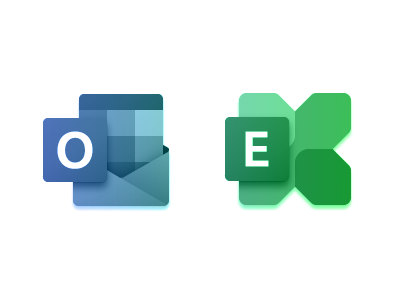






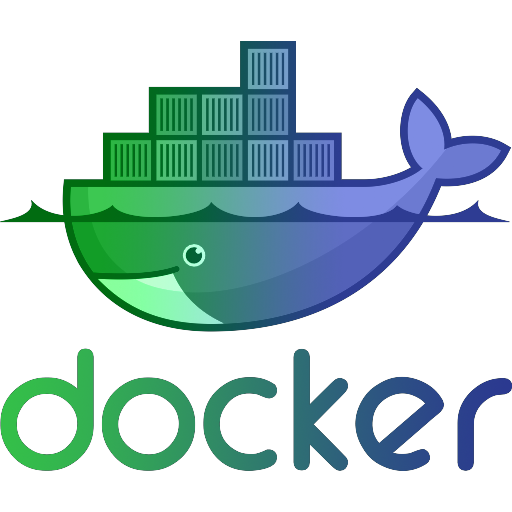


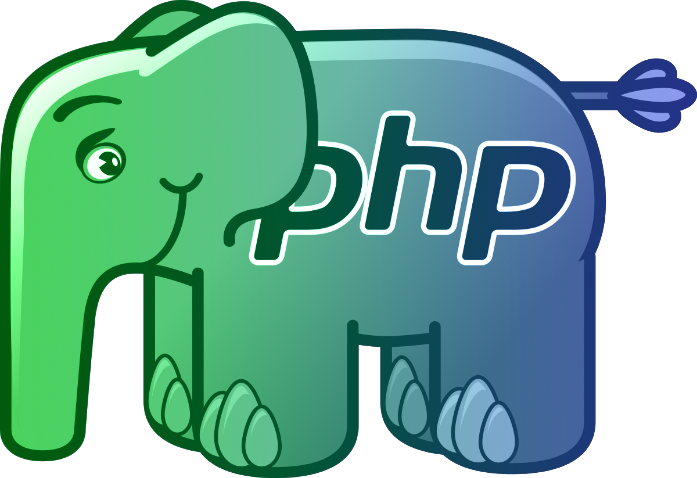
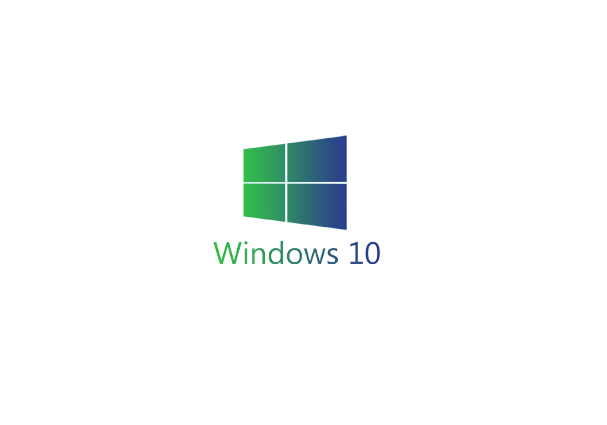

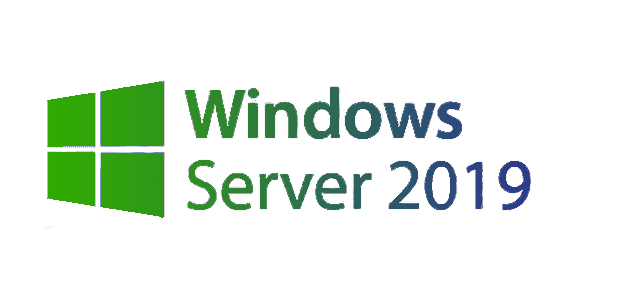


 +1 (418) 376-0704
+1 (418) 376-0704